Keeping Your Data Safe

The data that is contained within your business could be its most precious asset. As this data is generally stored on volatile media (i.e. hard drives attached to your computers) you may switch on your PCs one day to discover that your data has disappeared as you have suffered a catastrophic system crash that has taken all of your valuable data with it.
What Files Should be Backed Up?
Before you can develop a back up system for your business you need to look closely at where you have stored your data. It's likely that your business's most important data is spread over a number of computers. Your first step is to move this data to a central location to make backing up easier and much more efficient. On a Windows computer the My Documents folder is a good location, but you can specify any folder you like.What type of back up can I use?You generally have four ways to back up your business's data. They are:
- Full back up
As its name suggests, this kind of back up takes what is called an image of your hard drive. It copies everything including any operating system and applications you have installed. This type of back up is useful if you need to move to a larger hard drive as you have outgrown your existing drive. The disadvantage of this type of back up is the amount of space you need to create the hard drive image, and how long the back up process will take each time you perform it. - Incremental back up
This type of back up is the most common as only the files that have changed are backed up. This type of back up is fast as it only copies the files that have changed. Storing all of your incremental back ups can be complex and you would need a copy of your original data (not just the incremental files that have been saved) to reinstate any data you have lost. - Differential back up
These types of back up are similar to incremental back ups, but they also include a master back up file. The master back up file is created first, thereafter only the files that have changed are backed up on a daily or even hourly basis. This type of back up is fast and efficient, but you would need the master back up as well as your differential back ups to reinstate any data that you have lost. - Mirrored back up
With the price of hard drive storage space continuing to fall, many businesses are installing mirrored hard drive storage to handle their data back up systems. For every hard drive you have on your computers a second drive is attached. Every piece of data you save to the primary drive is also saved as a mirror on the secondary drive. You don't need any additional software to set-up mirrored hard drives, which makes them very attractive for small businesses in particular.
Online back up
With the rise of cheap broadband connections to the Internet, it's now possible to back up your business's data online. There are many companies that offer this service, but look closely at the contract you will have to sign, as all services don't offer the same features. Also look closely at how the online data back up company back up the data you are entrusting to them.Back up checklist
It's imperative that your business has a robust means of backing up the data it contains. Use the checklist below to design your own back up system.- Information audit
Before you can design your back up system you need to know what kind, and how much data you need to back up. Look at everything from emails to customer data and calculate the amount of back up space you will require. - What kind of data?
It may be the case that the vast majority of your data is simply archived and only required occasionally. If this is the case, burn this data onto DVDs and then turn your attention to the data that changes frequently. - What kind of back up?
How much data you change over the cause of a working day will determine whether an incremental or differential back up is right for your business. It's important to understand the differences between the types of back up so you can choose the right one for your needs - Design a back up schedule
You need to think about when you will perform your back ups. It's important to build into your working schedule so that your data back ups become a daily task.
Related Articles in the 'IT & Commerce' Category...
- How Small Businesses Deal With Commercial Disputes
- Essential Business Software
- Setting up a Network for your Business
- Buy the Right Information Technology
- How to Build a Website for Your Business
- Payment Systems for Your E-commerce Business
- Understanding Search Engine Optimisation
- Usability and Accessibility on Your Website

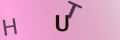
Re: What Licences Do I Need to Import Wine?
Wazza - Your Question:Hi, I am looking into importing kegs of frizzante from Italy, the kegs are 24 litres & there…
Re: What Licences Do I Need to Import Wine?
Hi, I am looking into importing kegs of frizzante from Italy, the kegs are 24 litres & there are 42 kegs on a…
Re: What Licences Do I Need to Import Wine?
BOR - Your Question:Hi,I would like to import wine from the EU to sell in the UK. We have a vineyard over there but…
Re: What Licences Do I Need to Import Wine?
Hi, I would like to import wine from the EU to sell in the UK. We have a vineyard over there but have expert help…
Re: What Licences Do I Need to Import Wine?
Hi, I wish to import wine from Bulgaria-400 bottles and resale in UK How much is the import duty. Many Thanks
Re: What Licences Do I Need to Import Wine?
I would like to import wines from a French wine warehouse for resale in the UK. Can you tell me how difficult it is…
Re: Getting Funding for Your Small Business, London: Case Studies
gilly - Your Question:I.m am a salon owener really struggling to get by,i.ve already…
Re: Getting Funding for Your Small Business, London: Case Studies
I.m am a salon owener really struggling to get by,i.ve already trained someone up but…
Re: What Licences Do I Need to Import Wine?
@Kellie. Here is the government information on importing wine, the regulations regarding labellling, ingredients etc…
Re: What Licences Do I Need to Import Wine?
Hello, could you please give us some advise? We would like to import prosecco from Italy into the uk for resale. How…